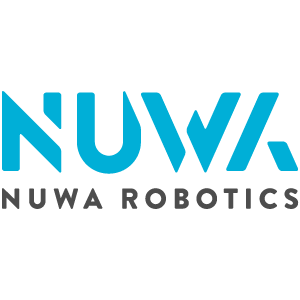We are passionate about our work and inspired by our team
We are passionate about our work and inspired by our team
Take control of your crypto wealth
Stay in control
Actionable
Insights
Smart Wallet
Technical
Support
Detailed
Information
Fast & Easy
Outstanding
Service
Monitoring
Innovative crypto technologies
Integer pulvinar augue porta scelerisqe facilisis. Nunc ultrices nibh ut velit convallis maximus vestibulum preim.
Consectetur adipis
Duis ornare facilisis
Vulputate lobortis
Nam ut lectus purus
Cras ornare, augue
Luctus suscipit tin
Scale as your business grows
Integer pulvinar augue porta scelerisqe facilisis. Nunc ultrices nibh ut velit.
Stay in control
Smart Wallet
Fast & Easy
Monitoring
Frequently Asked Questions
下載·女媧玩轉基地 App
女媧玩轉基地
機器人搭配APP更有趣,
讓你可以遠端和家中機器人視訊與遙控,
檢視他為您所拍攝的生活剪輯,
還有更多實用的功能等你來試一試!
下載App
請點擊下方應用商店按鈕,安裝凱比專屬的App,我們推薦女媧玩轉基地給家長管理凱比設定。



開機介紹

1.準備環境:
請預留足夠的空間讓 Kebbi Air自在表演,且不要將他放置在桌面的邊緣或水源附近。
2.開啟系統:
長按三秒 Kebbi Air 頭頂的主畫面按鍵開啟系統,螢幕將會顯示 NUWA LOGO 以及開機動畫
3.連接 WI-FI:
初次開啟 Kebbi Air 即會進入 WI-FI 設定列表,請選擇您所在環境的一個網路,並輸入正確的密碼。
4.登入女媧帳號:
您可以使用個人的電子信箱、手機號碼,或直接以 Google 帳號登入 Kebbi Air。
(此帳號亦可用於登入程式實驗室等女媧的網頁服務)